Peter Donahoe.
His work is mostly of the architecture of agriculture in the eighteen towns which comprise columbia country.
He likes to shoot his pictures in a circular technique.
Donahoe has been a photographer for more than thirty years/
He has worked in fashion and commerical mahattan and has also been a police photographer.
Ten years ago he began using pinhole camera.
Peter Zirnis.
He was born in Riga, Latvia and raised in Brooklyn, New York.
In 1995 he moved to jersey and immediately began photographing it's architecture.
In the summer of 1999, a back injury prevented him from carrying hs 4x5 equipment, so he switched to pinhole.
Diana Hooper Bloomfield.
She has been photographing for over 20 years.
She has recieved numerous awards.
he loves the dream like quality and timelessness of pinhole photography.
Maria C Sheer.
Sheer was boring in brooklyn, New York and early on saw much of the US on trips with family.
She likes painting in the abstract expressionistic style.
In the late 70's ms Shee shifted from painting to photography.
She uses pinhole to create magical and haunting images.
James C Romeo.
His interested in printmaking aswell as photography.
He was born in 1934 in seneca falls, New York.
His love for photography started in his teens.
He specializes in maritime photography, taveling on cargo ships and tankers throught the world.
His work is exhibited in the US and UK.
Wednesday, 6 October 2010
Pinhole camera notes.
Photography is the process, activity and art of creating still of moving imags.
Some examples of genres of photography are;
Aerial
Commercial
Glamour
Fine art
Landscape
Fashion.
Light always travels in a straight line.
The shutter is a device that allows light to pass for a determined amount of time.
An aperture is a hole or an opening through which light travels, meaured in F stops.
The lens of the camera catches the light from the subject and brings it to a focus on the film or detector.
Exposure control - The size of the aperture and the brightness of the scene controlls the amount of light that enters the camera during a period of time.
What you need to make your own pinhole camera:
A light proof container!
black paint
tin foil
tape
pin
photographic paper.
The rules we have to follow for health and safety in the studio are;
no eating or drinking.
no running or fooling around
no coats or bags on the floor
dry hands before using electrics.
beware of cables on the floor
handel flash heads with care
don't look directly into the flash head
be careful with using the paper background system
handel all equipment with care.
The rules we have to follow in the Dark room are;
No eating or drinking
no running or fooling around
dry hands before using electrics
no coats or backs on the floor
use tongs when handeling paper
don't mix the wet and dry side of the dark room!
Some examples of genres of photography are;
Aerial
Commercial
Glamour
Fine art
Landscape
Fashion.
Light always travels in a straight line.
The shutter is a device that allows light to pass for a determined amount of time.
An aperture is a hole or an opening through which light travels, meaured in F stops.
The lens of the camera catches the light from the subject and brings it to a focus on the film or detector.
Exposure control - The size of the aperture and the brightness of the scene controlls the amount of light that enters the camera during a period of time.
What you need to make your own pinhole camera:
A light proof container!
black paint
tin foil
tape
pin
photographic paper.
The rules we have to follow for health and safety in the studio are;
no eating or drinking.
no running or fooling around
no coats or bags on the floor
dry hands before using electrics.
beware of cables on the floor
handel flash heads with care
don't look directly into the flash head
be careful with using the paper background system
handel all equipment with care.
The rules we have to follow in the Dark room are;
No eating or drinking
no running or fooling around
dry hands before using electrics
no coats or backs on the floor
use tongs when handeling paper
don't mix the wet and dry side of the dark room!
Radio Jingles evaluation
Radio production evaluation.
This week we done radio production, I really enjoyed this week as radio and music is what I'm most interested in doing. I had used garage band before but this week I learnt how to use logic pro, which I had never used before, at first I found it confusing to use but the more jingles and idents we made the easier and more fun it became. The first thing we had to do to get used to the software was make a 5 seconds ident for SNC live, my favourite part of doing this task was to decent on what sound effects to use in the background, I struggled with editing the vocals but after a few attempts it became easier and I now feel more confident with editing voices for example, changing the pitch or bass.
After making a few idents, we were then given the task of making a 20 - 30 seconds long promo for are our own radio show. Unfortunately my computer wasn't letting me log in so I worked with Laura, which actually worked very well as we had similar idea's and balanced out the work. I really enjoyed making the promo, I loved deciding what music to use as the bed and making the jingles inbetween. Making the radio promo was my favourite part of the week, as the promo had to be 20 - 30 seconds it meant we had more to edit which I really enjoy. After we made our promo's we had a little play around making our own music, we tried two techniques, one was using the keyboard and making our own sounds and the other was using loops to make a sequence, I preferred using the loops as there was a huge variety of sounds, I love making music like this and really enjoyed it. I'm looking forward to when we start the music production tasks.
This week has definitely been my favourite week so far, I would love to do this week again and can't wait to do radio production again. The only thing that would have made this week better is if I could have logged into my own account and made my own work, but this has been sorted now and i do feel Laura and I worked well together.
Links to my Radio work.
URL for my radio promo - http://www.supload.com/listen?s=JEmxfk
URL for my advert - http://www.supload.com/listen?s=AD1jYh
URL for my ident - http://www.supload.com/listen?s=oHm0hk
8 shot journey evaluation
Evaluation
Before I started shooting my 8 shot journey, I had to put together a storyboard showing all 8 shots I will be taking in journey, I also had to include lots of notes, so I knew exactly what was happening in the shot and where abouts I'd be shooting it, Some of the notes i used were the location of the shot, size of shot, the end and start of the shot and also a little brief of what the subject will be doing in the shot. The storyboard shows the whole completed journey, which made it alot easier to know where abouts to edit when I came to that stage. I made sure my storyboard contained a variety of different shots, so that the video doesn't get boring to watch, for example I used a few close ups, one over the shoulder shot and a long shot. The shots vary a lot, the reason I made the shots vary are so that it can make the subject more powerful, for example I have a long shot of Laura sitting at the table, which cuts into a close up of her face pulling a confused look, By going into a close up it makes it more obvious what the viewer should be taking in. I had to follow a few rules when doing my storyboard, for example the 180 line and continuity of action. I followed both rules correctly, the most difficult to follow was making sure to keep continuity of action, I made sure Laura was walking the correct way and entering in the correct side of shot at all times. On each shot I drew I had to draw an arrow stating movement and what way the action is taking place.
Before we started filming we had to label and stripe our tapes. We labled our tapes so we didn't loose them, or if we did loose them, then hopefully they would come back to us. When we eventually started filming our shots, we had to make sure we had all the correct equipment and that it was working correctly. One of the most important parts of equipment we used, other than the camera itself, is the tripod. The benefits of using a tripod are that it makes the shot alot more stable, for example if you hold the camera with your hands than the shot could be shaky. Also with a tripod its easy to adjust the height and angle of the camera. At the begining and end of each take I took, I made sure i left 5 second handels, So that when it came to editing I would have space to edit and cut each shot down gradually. I recorded more than 1 take on quiet a few of my shots as various things went wrong, for example somebody would walk through the shot, or the framing was wrong. When filming I fortunately didn't overcome many problems, the biggest problem was people walking through the shot, but I just waited for the area to be clear before shooting.
When preparing for editing we had to log all our shots into a logging sheet. The information a logging sheet should include is the shot and take, for example shot 1 - take 1, Also they need to include the time of the begining of the shot and end, such as 00:04:00 - 00:09:00, the shot size, if there's any movement in the shot, the location or description of shot, comments saying whether the shot is ok or not and finally the EDL, which is the order of your shots. My logging sheet includes all of this information except shot movement as our camera had to be static. The timecode is the numbers on the top of your camera screen, it should start 00:00:00:00, the first column is hours, second column is minutes, third column is seconds and fourth is frames. The logging sheet definatly helped me when editing, as I knew exactly where to cut the shots.
Finally we edited our 8 shot journey together. We used Final Cut Pro to edit our shots, Final Cut Pro is a professional editing software. Before we could start editing, we had to log and batch capture all our footage before put the shots in place and editing, but doing this is mean the footage will be saved onto the computer as a digital file. I knew what footage needed capturing and what didn't by looking at my logging sheet, By looking at the sheet I could see what footage i was planning to use, I could also see exactly where I need to 'trim' my shots. When I started trimming I had to make sure I had cropped the shot before placing it into the timeline, I had to edit it in the viewer. Overall my 7 edits work and do complete a sequence, but if I was to do this execrise again, I would change my storyline to something more interesting and also use less Long shots and more other shots, such as point of view shots, to make it more interesting.
Before we started filming we had to label and stripe our tapes. We labled our tapes so we didn't loose them, or if we did loose them, then hopefully they would come back to us. When we eventually started filming our shots, we had to make sure we had all the correct equipment and that it was working correctly. One of the most important parts of equipment we used, other than the camera itself, is the tripod. The benefits of using a tripod are that it makes the shot alot more stable, for example if you hold the camera with your hands than the shot could be shaky. Also with a tripod its easy to adjust the height and angle of the camera. At the begining and end of each take I took, I made sure i left 5 second handels, So that when it came to editing I would have space to edit and cut each shot down gradually. I recorded more than 1 take on quiet a few of my shots as various things went wrong, for example somebody would walk through the shot, or the framing was wrong. When filming I fortunately didn't overcome many problems, the biggest problem was people walking through the shot, but I just waited for the area to be clear before shooting.
When preparing for editing we had to log all our shots into a logging sheet. The information a logging sheet should include is the shot and take, for example shot 1 - take 1, Also they need to include the time of the begining of the shot and end, such as 00:04:00 - 00:09:00, the shot size, if there's any movement in the shot, the location or description of shot, comments saying whether the shot is ok or not and finally the EDL, which is the order of your shots. My logging sheet includes all of this information except shot movement as our camera had to be static. The timecode is the numbers on the top of your camera screen, it should start 00:00:00:00, the first column is hours, second column is minutes, third column is seconds and fourth is frames. The logging sheet definatly helped me when editing, as I knew exactly where to cut the shots.
Finally we edited our 8 shot journey together. We used Final Cut Pro to edit our shots, Final Cut Pro is a professional editing software. Before we could start editing, we had to log and batch capture all our footage before put the shots in place and editing, but doing this is mean the footage will be saved onto the computer as a digital file. I knew what footage needed capturing and what didn't by looking at my logging sheet, By looking at the sheet I could see what footage i was planning to use, I could also see exactly where I need to 'trim' my shots. When I started trimming I had to make sure I had cropped the shot before placing it into the timeline, I had to edit it in the viewer. Overall my 7 edits work and do complete a sequence, but if I was to do this execrise again, I would change my storyline to something more interesting and also use less Long shots and more other shots, such as point of view shots, to make it more interesting.
Radio notes
Notes.
Logic pro is a DAW (Digital Audio Workshop)
You can multitrack, record audio, edit audio or apply plug ins.
Garageband, audacity, soundbooth and pro tools are an example of DAW's.
Differnet audio formats;
MP3 - used on mp3 players or windows media player, ideal for using online, in compression stages it loses quality.
AAC - apples compressed format.
WMA - windows compressed format
WAVS - brilliant to export project, big file.
AIFF - apples interchangable format
You can multitrack, record audio, edit audio or apply plug ins.
Garageband, audacity, soundbooth and pro tools are an example of DAW's.
Differnet audio formats;
MP3 - used on mp3 players or windows media player, ideal for using online, in compression stages it loses quality.
AAC - apples compressed format.
WMA - windows compressed format
WAVS - brilliant to export project, big file.
AIFF - apples interchangable format
Script for Radio promo
Script for show promo.
Laura: Join me laura
Ellis: and me Ellis every monday night from 6 till 8
Laura: on SNC live!
Laura: Were we'll be playing a variety of tunes, such as r 'n' b, pop, dance and your most requested songs of the week.
Laura: Don't miss it
Ellis: and me Ellis every monday night from 6 till 8
Laura: on SNC live!
Laura: Were we'll be playing a variety of tunes, such as r 'n' b, pop, dance and your most requested songs of the week.
Laura: Don't miss it
Links to my Radio work.
URL for my radio promo - http://www.supload.com/listen?s=JEmxfk
URL for my advert - http://www.supload.com/listen?s=AD1jYh
URL for my ident - http://www.supload.com/listen?s=oHm0hk
Radio Jingles evaluation
Radio production evaluation.
This week we done radio production, I really enjoyed this week as radio and music is what I'm most interested in doing. I had used garage band before but this week I learnt how to use logic pro, which I had never used before, at first I found it confusing to use but the more jingles and idents we made the easier and more fun it became. The first thing we had to do to get used to the software was make a 5 seconds ident for SNC live, my favourite part of doing this task was to decent on what sound effects to use in the background, I struggled with editing the vocals but after a few attempts it became easier and I now feel more confident with editing voices for example, changing the pitch or bass.
After making a few idents, we were then given the task of making a 20 - 30 seconds long promo for are our own radio show. Unfortunately my computer wasn't letting me log in so I worked with Laura, which actually worked very well as we had similar idea's and balanced out the work. I really enjoyed making the promo, I loved deciding what music to use as the bed and making the jingles inbetween. Making the radio promo was my favourite part of the week, as the promo had to be 20 - 30 seconds it meant we had more to edit which I really enjoy. After we made our promo's we had a little play around making our own music, we tried two techniques, one was using the keyboard and making our own sounds and the other was using loops to make a sequence, I preferred using the loops as there was a huge variety of sounds, I love making music like this and really enjoyed it. I'm looking forward to when we start the music production tasks.
This week has definitely been my favourite week so far, I would love to do this week again and can't wait to do radio production again. The only thing that would have made this week better is if I could have logged into my own account and made my own work, but this has been sorted now and i do feel Laura and I worked well together.
Friday, 24 September 2010
Pinhole camera Evaluation
For this task we had to make our own pinhole camera and take and develop our own shots. Before we started making the cameras we done some research on genres of photography, by doing this research I hoped that it would help me decide on what shots to take when it came to shooting. At the beginning of the task I hoped to find out how to make and work a pinhole camera, as I only had a small understanding about them, and I also hoped to gain more experience in the dark room, as just like the pinhole cameras, I didn’t have a huge understanding on how everything works inside there. When we first found out about our task I was feeling fairly unconfident as photography isn’t my strong point, I was worried about where I’d take my shots as I felt I couldn’t think of any interesting places, so I hoped that the research we done in class would help inspire me and build my confidence. More importantly I hoped to enjoy this task and produce some clear and interesting images to put onto my blog.
I enjoyed making our pinhole cameras as I never knew it was possible to make a camera using a Pringles tube. I learnt that we had to make sure the inside of the tube was all black so that no light would enter or reflect of the sides, because if light enters than the process won’t work as the exposure will be too high. After painting the inside we cut out a square shaped and taped a piece of tin foil over the top to produce the lens, which we then pierced a small hole into using a pin, we then had to make a shutter with a piece of card and make sure there were tabs on the side which could be taped so the light wouldn’t enter when the shutter was closed. I learnt that it’s defiantly a lot easier to make a pinhole camera than I thought, as all the equipment used was household items, but you couldn’t do this process at home unless you had a dark room. I also learnt that the time the shutter is open depends on the size of the focal length, if the focal length is short, than the time the shutter is open will be a lower time, but the time also varies depending on if you’re inside or outside.
Overall I know a lot more than what I started with, as I had a very low understanding on how pinhole cameras work. Photography has never been my favourite element of media production as I’ve never really had an understanding on it all works. But after the research we done and using the dark room, my views have changed as I really enjoyed the task. I preferred being in the dark room and developing the images rather than being out shooting the images, but I think this was because my camera wasn’t the greatest as wasn’t working to well. My favourite part of the whole task was definitely being able to use Photoshop and have a play around on there, as I enjoy editing and using the different computer software’s. If I were to do this task again I would definitely consider my shots more, I would take in the angle of my shots, for example, make sure the camera isn’t facing the sun, as I think this may be why not all my shots worked. I feel I could have done better with this task, but overall I enjoyed going out and taking the pictures as well as developing them in the dark room.
Pinhole camera
PROCESS
The container I used to make my pinhole camera was a Pringles tube. Firstly, we had to draw a small square on the tube which we then cut out using a knife. After cutting out our square, I then painted the inside of my tube black, we had to paint the inside black so that there would be no light inside, because if there is light then the image will not show. After painting my tube and waiting for it to dry, I cut out a small piece of tin foil to tape over the outside of the square. Once the square was covered I pierced a small hole into the foil using a pin. Then we had to make a shutter using card. I taped one end of the card onto the tube and put a little piece of tape round the edges and end as tabs, so that when the shutter is closed no light will get into the tube and ruin the process. After making the pinhole camera, I went into the dark room to prepare the photographic paper; I cut the paper to the size I wanted then slid it into the tube, making sure that the shiny side of the paper was facing my pinhole. Once the paper was in, I placed the lid on my tube and put tape all over the top and around the side to make sure no light would get in, then I headed out to take my pictures. Once I had found the place I wanted to take my pictures, I placed the camera down on a surface that would be stable and not make the image shaky. As I was outside and my focal length wasn’t very large, I only had to leave the shutter open for 15 seconds. So I opened my shutter for 15 seconds before shutting it again, making sure it was securely shut. I then headed back inside to the dark room.
Once in the dark room I took all the tape off my lid and took out the paper. I placed my paper the shiny side down into the first tray which was the developer, I left it in the tray for 30 seconds before taking the paper out using tongs and placing it into the second tray which is called the stop, I only left the image in there for 10 seconds before moving it over into the third tray, the fixer. I left the image in that tray for the same time as the first before taking the image out and leaving the dark room so I could get a better look at the image. Once I was happy with the image I had to take it back into the dark room and put it back in the fixer for a further 5 minutes, just to make sure it stopped developing. While the image was in that tray, I set my camera up so I could go out and take another picture.After 5 minutes, I took the picture out of the fixer tray and placed it in the wash, which is just a tray of water which washes all the chemicals off. Once the image had been washed I headed out the dark room with my camera all set up and my image. To dry the image off, I placed the image into a machine which takes the image through and dries it off. I done this process 3 times, as after every picture you take you have to go back and re-set everything up.
After making a Gmail account and my own blog, I then had to scan my images onto my account and send them to my emails. I firstly had to scan my student card over the scanner so that it would log into my account, I then placed my images on the bed and started my scan, before I sent the images to myself I changed the format to JPEG. I then scanned my card again logging me out and headed over to my pc. Once on my PC I opened my emails to get the pictures before saving them into my documents, making sure they are still a jpeg file. I then opened up adobe Photoshop, I went up to the file drop down list at the top and clicked ‘open’, once the box popped up I then found my image and selected it. As I scanned all my images together they were all in one file, so I had to crop and paste the image. I used the select tool and dragged the area I wanted to cut out, once I selected the area I went up to the edit drop down list and selected ‘Copy’. As I wanted to save this as a new file I had to open a new page, once the new page was open I pasted the image I had copied onto it, before editing I saved the image so that I would have an original copy. Once the copy had saved I clicked new adjustment layer before then clicking the invert button on the right side, switching the image from positive into negative. I then saved the image so I had two copies, One positive and another negative. I did the same process another 2 times so I would have two copies, one negative and one positive, of all my images. I had to make sure all the images were saved as a JPEG file.
Analyse
I had a few problems with my images. I took the camera out 5 times but only 3 of my images actually processed and worked properly. On each picture I took I had to adjust the time the shutter was open. The first time I left the shutter open for 30 seconds but unfortunately the exposure was too high so my images just turned out black.
 |
| My first attempt |
This happened another 2 times, but with my third image I changed the shutter open time to only 15 seconds, this time the image appeared but only faintly.
 |
| My second attempt. |
On my 4th attempt I decided to change where I shot the image and took an image from inside. As I was inside and the exposure was lower I had to leave the image for longer, so I left it for roughly 2 minutes. This time the camera captured the image well and once I developed the image I was happy with what came out, the camera moved slightly during the time the shutter was open so there was a slight blur in the image.
 |
| My fourth attempt. |
As the image was blurred slightly, I decided to go and take the same image again. So I headed up to the second floor and left my camera with the shutter open for another 2 minutes. This time the image worked better as there was no blur.
 |
| My fifth attempt. |
I preferred one of my images better once it had been inverted on Photoshop, as the negative gave the image a haunted and scary look, which I like. You can also see the image more clearer than if it was positive. I inverted all my pictures I took, I really like the outcome as there alot darker and you can see more detail.
 |
| Edited copy of my first attempt. |
 |
| 4th attempt inverted. |
 |
| 5th attempt inverted. |
Research and Development.
In time technology has developed drastically, For example the pinhole process takes quite a long time, as you have to develop each image and also you need a dark room to use this process, but now days lots more people are using digital camera, as there quick and easy. Digital cameras don’t use photographic paper, also the camera has sensors so the shutter opens and closes itself and also controls the amount of light taken in. The digital camera has a memory and can hold more than one image at a time.
As more people are using digital cameras, which capture in colour, there have been more editing software’s created, which enabled people to edit there coloured images further, for example, add effects to the image. Through time the mega pixels and size of the lens have changed, for example, digital cameras generally only have a small lens, whereas, expensive professional cameras have a large lens.
In time there have been many techniques of photography, for example in the ancient times they just used a static pinhole, but in the 17th century artists made the pinhole portable in the form of sedan chairs. In 1861 a Scottish physicist James Clerkwell demonstrated a colour photography system, involving 3 black and white photo’s through a red, green or blue filter, which then lead onto Kodak bringing out the first camera containing a roll of film in 1889.
Subscribe to:
Comments (Atom)





